I've had to change the way that AMS Options are Managed. AMS has too many options to be managed in a single option group (specially with the amount of category choosers being used which are causing issues with being able to save options because of some server configurations). I had to make the same changes in other large scale addons of mine that have several category choosers and a ton of options. Its actually a much better way to manage options, so I will probably implement this in all my addons vs the single option group with tabs.
AMS now has several (nine to be exact) individual Option Groups. The names of the groups are similar to the names of the Tabs on the old system.
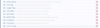
As mentioned, the OLD single option group with a "Tabbed" options interface is gone (it can't be used in this case as its designed for tabbing out a single options group).
In its place, I designed a LINKS navigation interface that works like a charm as you can quickly navigate to another AMS options group without having to find it in the dropdown of 100's of links. The best part is when you are on a specific option group and you save the options, you stay on that option group instead of being taken back to General Options like the old system did.
NOTE: These are LINKS that take you to another Option Group PAGE, they are not TABS that let you switch containers. When you are on General Options and you make changes, you need to SAVE before going to another options group (just as you would with all of the XenForo Options in different option groups).

Here you can see when we view a different option group, the page title changes, the options group dropdown changes and the specific AMS Option Group Link is HIGHLIGHTED.

When viewing on mobile, the LINKS interface is replaced by a 2nd dropdown that will just list the AMS options (vs having to find them in the long list of ALL options).

AMS now has several (nine to be exact) individual Option Groups. The names of the groups are similar to the names of the Tabs on the old system.
As mentioned, the OLD single option group with a "Tabbed" options interface is gone (it can't be used in this case as its designed for tabbing out a single options group).
In its place, I designed a LINKS navigation interface that works like a charm as you can quickly navigate to another AMS options group without having to find it in the dropdown of 100's of links. The best part is when you are on a specific option group and you save the options, you stay on that option group instead of being taken back to General Options like the old system did.
NOTE: These are LINKS that take you to another Option Group PAGE, they are not TABS that let you switch containers. When you are on General Options and you make changes, you need to SAVE before going to another options group (just as you would with all of the XenForo Options in different option groups).
Here you can see when we view a different option group, the page title changes, the options group dropdown changes and the specific AMS Option Group Link is HIGHLIGHTED.
When viewing on mobile, the LINKS interface is replaced by a 2nd dropdown that will just list the AMS options (vs having to find them in the long list of ALL options).

Upvote
1
