This was funded by an anonymous premium license holder and graciously donated back to the AMS community for everyone's benefit.
I've updated the existing "Change discussion thread" feature to split it into 2 distinct functions (Update|Disconnect and Associate|Create).
Note: Being able to Create a new discussion thread for a given Article, the Article must be in a Category that has a Forum set for auto creating associated discussion threads.
The LINK in the More options area of an Item will now display "Add discussion thread" to an Article that currently does not have an associated thread.

This will launch an overlay that will display the options available to the viewing user.
The first action allows you to associate an existing discussion thread (must be thread type 'discussion' and must not be associated with any other content type).
The second option allows you to create a new discussion thread that will be associated with the Article. This option is only available it the Category that the Article is in, has a Forum set for auto creating associated discussion thread when creating new Articles in the category.

Click Save and the thread is created and associated with the Article.
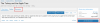
Here is the new thread. The Thread is associated with the Article, the Thread Owner is the Article Owner and the thread is NEW (so that it shows up in the Find New System now vs setting the date a year ago).

I've updated the existing "Change discussion thread" feature to split it into 2 distinct functions (Update|Disconnect and Associate|Create).
Note: Being able to Create a new discussion thread for a given Article, the Article must be in a Category that has a Forum set for auto creating associated discussion threads.
The LINK in the More options area of an Item will now display "Add discussion thread" to an Article that currently does not have an associated thread.

This will launch an overlay that will display the options available to the viewing user.
The first action allows you to associate an existing discussion thread (must be thread type 'discussion' and must not be associated with any other content type).
The second option allows you to create a new discussion thread that will be associated with the Article. This option is only available it the Category that the Article is in, has a Forum set for auto creating associated discussion thread when creating new Articles in the category.
Click Save and the thread is created and associated with the Article.
Here is the new thread. The Thread is associated with the Article, the Thread Owner is the Article Owner and the thread is NEW (so that it shows up in the Find New System now vs setting the date a year ago).
Upvote
0
