Hello, I wanna start with saying that this addon is absolutely badass. It's pretty much doing everything I could've asked for in a "garage" add-on. One thing I can't seem to find, which a search on XenForo has turned up an outdated solution, is how I can rename my Showcase to Garage or something similar? Both in the NavTab up top and also when on the main page of the Showcase...?
Navigation
Install the app
How to install the app on iOS
Follow along with the video below to see how to install our site as a web app on your home screen.
Note: This feature may not be available in some browsers.
More options
-
REGISTRATION REQUIREMENTS:
Your username here MUST MATCH your XenForo username (connected to your XF license).
Once you have registered here, then you need to start a conversation at xenforo.com w/Bob and provide the following:- Your XenForo License Validation Token
- The Domain Name associated with the License
You are using an out of date browser. It may not display this or other websites correctly.
You should upgrade or use an alternative browser.
You should upgrade or use an alternative browser.
Resolved Renaming Showcase to something else...
- Thread starter Postal
- Start date
Nothing has changed since SC 1.0.0 Beta 1 with that phrase or its use.
The phrase 'nflj_showcase_menu_main_tab' is in every single XML file for every single version of showcase (only takes a few seconds to GREP that info lol).
Here you can see that the phrase in question is part of the Master Language.
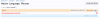

My GUESS is that the Phrase has been deleted OR (and I've seen this one a lot) someone exported a language file, did a search and replace to the Language XML file on the term 'showcase' and ended up replacing PHRASE TITLES which you can not do (phrase Titles can not be changed, only Phrase TEXT can be changed).
You can always run the Showcase UPGRADE again which will replace all the MASTER DATA. If you have other languages, you might have to add it back if deleted or change the phrase title if you did a search and replace and replaced phrase titles by mistake.
The phrase 'nflj_showcase_menu_main_tab' is in every single XML file for every single version of showcase (only takes a few seconds to GREP that info lol).
Here you can see that the phrase in question is part of the Master Language.
My GUESS is that the Phrase has been deleted OR (and I've seen this one a lot) someone exported a language file, did a search and replace to the Language XML file on the term 'showcase' and ended up replacing PHRASE TITLES which you can not do (phrase Titles can not be changed, only Phrase TEXT can be changed).
You can always run the Showcase UPGRADE again which will replace all the MASTER DATA. If you have other languages, you might have to add it back if deleted or change the phrase title if you did a search and replace and replaced phrase titles by mistake.
Searching Phrases finds it just fine. Altho, I have no idea why you are searching for it when you know the Phrase Name. If you know the phrase name, you can just filter the phrase index page using the phrase name as a filter.
The Phrase TEXT is 'Showcase' so the ONLY search you can do for the TEXT CONTAINS part of the phrase search would be the term 'Showcase' which is going to return 100's of phrases with the term showcase in them.
If you search using TITLE CONTAINS, you can find it with partial searches like this for example.. 'main_tab'

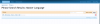
The Phrase TEXT is 'Showcase' so the ONLY search you can do for the TEXT CONTAINS part of the phrase search would be the term 'Showcase' which is going to return 100's of phrases with the term showcase in them.
If you search using TITLE CONTAINS, you can find it with partial searches like this for example.. 'main_tab'
The XF2 version of Showcase doesn't use the term 'showcase' as much as the XF1 version does.Thanks. It's been a bit tedious replacing all those phrases
@alfa1 had a custom addon developed specifically to do search and replace for Phrases.I'm wondering if someone MySQL savvy could whip up some sort of MySQL search and replace function we could pop into phpMyAdmin...
I did try the add-on that's available and it was hit or miss. I did manage to figure out search and replace in MySQL as follows (backing up the database first is *strongly* recommended):
...this search is not case insensitive so rather than muck around with a fancier version, I ran it again as:
...and it seems to have done the trick just about overall. The only place I am still seeing an instance of "showcase" showing up is in the search results:

Do you know where I can find that specifically? Thanks!
Ray
Code:
update xf_phrase set phrase_text = replace(phrase_text,'showcase','Database');...this search is not case insensitive so rather than muck around with a fancier version, I ran it again as:
Code:
update xf_phrase set phrase_text = replace(phrase_text,'Showcase','Database');...and it seems to have done the trick just about overall. The only place I am still seeing an instance of "showcase" showing up is in the search results:
Do you know where I can find that specifically? Thanks!
Ray
Edit the PHRASE and save it (making sure that you are editing the MASTER PHRASE).How do I fix that?
I don't have the ability to edit the master phrase, just the phrase text per above.
Sorry for the mess, I've uninstalled that particular search and replace add-on to avoid using it in the future. Should have went with MySQL search and replace in the first place!
Ray
Sorry for the mess, I've uninstalled that particular search and replace add-on to avoid using it in the future. Should have went with MySQL search and replace in the first place!
Ray
You can put your site into DEBUG mode and when doing so, you'll have access to MASTER data (Phrases and Templates). You can then edit the MASTER PHRASE, save it and then take your site out of DEBUG mode.I don't have the ability to edit the master phrase, just the phrase text per above.
You can also run the Showcase XML again, which will rebuild all of the master data.
Doh, that did the trick, thank you very much. It also solved the original problem. ; )
Just to be clear for those following: I don't recommend using available search and replace add-on for this as you saw above. Using the MySQL search and replace did the trick much easier with the exception of you needing to edit two additional phrases per above because they're outside the query scope.
Thanks again, Bob. Am loving the power behind your Showcase!
Ray
Just to be clear for those following: I don't recommend using available search and replace add-on for this as you saw above. Using the MySQL search and replace did the trick much easier with the exception of you needing to edit two additional phrases per above because they're outside the query scope.
Thanks again, Bob. Am loving the power behind your Showcase!
Ray
Sorry to bump an old thread, especially since it's no longer relevant to the latest versions of XF and Showcase.
OK. First the good, XF can now sort phrases according to add-on. The bad, there are 926 phrases listed.
I know a good many if not most won't need to be renamed, so could someone suggest the main identifiers to concentrate on changing to rename showcase on the front end. I've already gone through the nav_ stuff. Off hand, the landing page 'Showcase' page title, tab title and possibly the url.
Oh, and do I need to rename both the title and the phrase text or just the text?
Any suggestions that can expedite my hunt will be greatly appreciated. And yes, I upvoted the feature request on XF forum.
OK. First the good, XF can now sort phrases according to add-on. The bad, there are 926 phrases listed.
I know a good many if not most won't need to be renamed, so could someone suggest the main identifiers to concentrate on changing to rename showcase on the front end. I've already gone through the nav_ stuff. Off hand, the landing page 'Showcase' page title, tab title and possibly the url.
Oh, and do I need to rename both the title and the phrase text or just the text?
Any suggestions that can expedite my hunt will be greatly appreciated. And yes, I upvoted the feature request on XF forum.
That is about a 1/3 of what it used to be (in XF1 versions of my addons). I use a lot more CORE XF Phrases now (which cut down from 1000's to less than a 1000).The bad, there are 926 phrases listed.
You can use the Core XF ROUTE FILTERS for changing the route 'showcase' to something else like 'reviews'.
Showcase uses the Core XF Navigation System, so all navigation elements are PHRASED by XF. You can FILTER the phrase list by [nav.] (obviously without the brackets) which will list ALL phrases in the system that pertain to the XF Navigation System. If you filter by [nav.xa_s] (obviously without the brackets), you will get a listing of all the Navigation Phrases pertaining to Showcase. The Main navigation Tab phrase is nav.xa_showcase, so simply edit that phrase to change the SHOWCASE Tab text
I have done my best to limit the amount of usage of the term "Showcase" in phrases in XF2 version of Showcase, so the term "item" is used more often now than the term "showcase".
I figured out the route filter, nice feature. Also in the Refine & Translate dropdown (in the phrase search) it is possible to search in only the text or title, which makes it super easy to find pertinent phrases for change.
Thanks, man. This is a fantastic add-on. You can be sure of further questions, but I know this will do what I need. I just have to figure out how to bend it to my will. (more likely vice versa)
Thanks, man. This is a fantastic add-on. You can be sure of further questions, but I know this will do what I need. I just have to figure out how to bend it to my will. (more likely vice versa)
Similar threads
- Replies
- 5
- Views
- 321
- Replies
- 2
- Views
- 1K
- Replies
- 2
- Views
- 1K
- Replies
- 1
- Views
- 2K
