This has been implemented for Pickem 2.1.2
There are 2 new Pickem options associated with this new feature. The first is a simple on/off to enable the use of an external Cash/Points System and the second is a currency symbol.

When you enable the external cash/points system, you have to add the name of the column that is in the xf_user table that stores the cash/points data for what ever system you are using.
For this example, since I have Sportsbook installed on this development instance, I am going to use Sportsbook Cash (which is a built in Cash system for Sportsbook) so I add the name of the column to the input as shown below.
Note: The Developer of what ever Cash/Points system you use can provide you the name of the column to add.

If the cash/points system is enabled, there will be a new Pool option titled "Allow join pool amount". This lets you set an amount that is required to join the pool.
Note: Setting the amount to 0 (zero) (which is the default setting), means that the pool is
FREE to join.

Paid pools have an "Cost to join" listed on the Pools Listings. As you can see, I have 2 "paid" pools and they both list the cost to join the pool.

In this shot, the viewing user meets all the requirements to JOIN the pool, except they don't have enough cash/points available, so they will see an insufficient funds warning along with how much it costs to join.
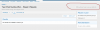
In this shot, the viewing user has permission to Join the pool and has enough funds to join, so they will see a button that will launch an overlay that they will have to confirm (since it performs a transaction).
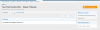
Its just a simple confirmation overlay.

Thats it in a nut shell. It does what its designed to do and thats it.
