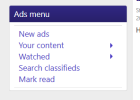This is the old CAS 2.2.14 Index left side block on XF 2.2.8 contains 3 sections
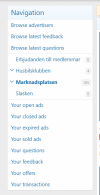
This is the new CAS 2.3.6 Index left side block on XF 2.3.4 only the middle section is present and Navigation is gone

I want the new to look as the old but I am not able to find where this is done.
Could you please point me to where I have to look and if this maybe is something that is done outside CAS or if it is a setting or template.
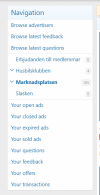
This is the new CAS 2.3.6 Index left side block on XF 2.3.4 only the middle section is present and Navigation is gone

I want the new to look as the old but I am not able to find where this is done.
Could you please point me to where I have to look and if this maybe is something that is done outside CAS or if it is a setting or template.