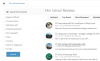cdub
Active Member
AMS Premium
CAS Premium
EMS Early Adopter
IMS Premium
LD Premium
RMS Premium
SC Premium
UBS Premium
TS Premium
With the new search widget it'd be nice to have the sidebar be on the left side for easier navigation on the showcase home page.
Is there an easy way to make the sideba r on the left but ONLY on that page? I know how to do it universally.
Is there an easy way to make the sideba r on the left but ONLY on that page? I know how to do it universally.