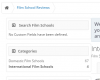C
cory_booth
Guest
I'm not sure how best to explain this, but I will use my Showcase as an example.
I was asked to find a way to make a Pet Registry for our POA.
The idea, lost pets could be reunited to their owners quicker if photos and decriptions were provided.
As I implement this solution, I thought it would be real nice to make the tabbed areas with mandatory or pre-populated info for user to choose from.
For example...
Showcase / Dogs
Tab = Details
Body = Select the breed, select the color, etc....
Then, we could implement a clickable search system so user who find the pet could log into the Showcase and click the color "brown" and all pets with "brown" would be listed.
Then to isolate further, the user could click "Lab", and the result would only list Brown Labs.
Using the example here on this site....
While you have categories Chevy....
It would be nice to provide users drop-downs to select specific items...
Perhaps, Turbo-Charged or Manual, etc...
Then you click build an interface that user could select "Turbo-Charged" and all Showcased Turbo-Charged cars could be listed.
Further... Ignoring the integrated search/filter concept - it would simply be nice to make user fill out a templated entry so you can enforce some sore of organizational format.
Just an idea...
I was asked to find a way to make a Pet Registry for our POA.
The idea, lost pets could be reunited to their owners quicker if photos and decriptions were provided.
As I implement this solution, I thought it would be real nice to make the tabbed areas with mandatory or pre-populated info for user to choose from.
For example...
Showcase / Dogs
Tab = Details
Body = Select the breed, select the color, etc....
Then, we could implement a clickable search system so user who find the pet could log into the Showcase and click the color "brown" and all pets with "brown" would be listed.
Then to isolate further, the user could click "Lab", and the result would only list Brown Labs.
Using the example here on this site....
While you have categories Chevy....
It would be nice to provide users drop-downs to select specific items...
Perhaps, Turbo-Charged or Manual, etc...
Then you click build an interface that user could select "Turbo-Charged" and all Showcased Turbo-Charged cars could be listed.
Further... Ignoring the integrated search/filter concept - it would simply be nice to make user fill out a templated entry so you can enforce some sore of organizational format.
Just an idea...
Upvote
7