As per title, you can now set permissions that will allow members to upload image attachments to Comments (just comments, not comment replies). This works pretty much the same as Uploading Image Attachments to Reviews.
There are 5 new Comment Permissions related to uploading image attachments to comments. This should give admins plenty of flexibility (comes in useful for things like Premium Memberships or being able to revoke uploading to specific users etc etc etc)
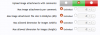
When the viewing user has permission to upload attachments to a comment, there will now be an Upload Images... button next to the Post Comment button.
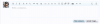
When uploading image attachments on the Item page, it acts exactly like it does with discussion thread posts (displays the uploaded attachments below the buttons). You are able to insert both Thumbnail and Full Image into the editor before saving.

And this is what it looks like (subject to change). I went with the same image collection that is used with Reviews and used with the XenForo Resource Manager (for now). I may go with smaller images like I've done in RMS at a later time.

When Editing a comment (in full edit mode), the attachments editing works just like all other attachment editing. (yes, I know this screen shot is from AMS, its the same in Showcase)

Yes, when embedding an attachment into a comment using Full Image, its going to display the full image size. It also removes any embedded attachments from the Image Collection.

There are 5 new Comment Permissions related to uploading image attachments to comments. This should give admins plenty of flexibility (comes in useful for things like Premium Memberships or being able to revoke uploading to specific users etc etc etc)
When the viewing user has permission to upload attachments to a comment, there will now be an Upload Images... button next to the Post Comment button.
When uploading image attachments on the Item page, it acts exactly like it does with discussion thread posts (displays the uploaded attachments below the buttons). You are able to insert both Thumbnail and Full Image into the editor before saving.

And this is what it looks like (subject to change). I went with the same image collection that is used with Reviews and used with the XenForo Resource Manager (for now). I may go with smaller images like I've done in RMS at a later time.
When Editing a comment (in full edit mode), the attachments editing works just like all other attachment editing. (yes, I know this screen shot is from AMS, its the same in Showcase)

Yes, when embedding an attachment into a comment using Full Image, its going to display the full image size. It also removes any embedded attachments from the Image Collection.

Upvote
1
