As per title, the ability for the User Comments on a given Showcase Item to be CLOSED (locked) or OPEN (Unlocked).
This has been fully implemented.
Some quick notes about this:
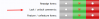
When Creating or Editing an Item, there is a new option named 'Comments Open'. This only displays for Moderators that have the new "Lock / unlock comments' permission AND for items in categories that allow comments.

You can also quick Lock or Unlock comments via the Article Tools drop down on the article. If comments are currently CLOSED, the Unlock Comments link will be available. If Comments are OPEN, then the Lock Comments link will be available.

Both actions are logged (the quick lock has its own logs vs the Edit logs as shown below).

When the comments section is CLOSED, there will be a NOTICE saying "Not open for further comments" and the LOCK ICON. The editor won't be displayed and the standard (you have insufficient...) message will appear (this is the same exact way threads do it). Users can still report posts, like them and sort them.

As with Core XenForo, there ARE exceptions. For instance, for those with the permission "Lock/Unlock Comments" AND have all the other comment related permissions, you will be able to make comments, edit comments, delete comments, reply to comments etc.

This has been fully implemented.
Some quick notes about this:
- This is a Moderator function driven by the Showcase Moderator permission "Lock / unlock Comments"
- When Comments are closed, they act similar to how Posts in a closed Thread work... eg, you can't edit, delete or reply unless you have the Showcase Moderator permissions "Lock / unlock Comments".
- As mentioned above, If you have the permission "Lock / Unlock Comments" you can still Post Comments, Edit Comments, Delete Comments and Reply to Comments. This is the EXACT behavior as core XenForo Threads that are locked.
When Creating or Editing an Item, there is a new option named 'Comments Open'. This only displays for Moderators that have the new "Lock / unlock comments' permission AND for items in categories that allow comments.
You can also quick Lock or Unlock comments via the Article Tools drop down on the article. If comments are currently CLOSED, the Unlock Comments link will be available. If Comments are OPEN, then the Lock Comments link will be available.

Both actions are logged (the quick lock has its own logs vs the Edit logs as shown below).

When the comments section is CLOSED, there will be a NOTICE saying "Not open for further comments" and the LOCK ICON. The editor won't be displayed and the standard (you have insufficient...) message will appear (this is the same exact way threads do it). Users can still report posts, like them and sort them.

As with Core XenForo, there ARE exceptions. For instance, for those with the permission "Lock/Unlock Comments" AND have all the other comment related permissions, you will be able to make comments, edit comments, delete comments, reply to comments etc.

Upvote
3
