This was funded by a Link Directory license holder that wish to remain anonymous.
Link Directory now has the ability to log each url check and allows moderators with the appropriate permissions, to view the Url check logs for all items.
This is both options driven and permissions driven.
The Url check log system is enabled by default with log pruning set to 90 days.
Note: You can set the days to 0 to disable the pruning of logs.
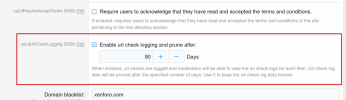
If the viewing user is a Moderator and has the appropriate LD Item Moderator permissions (edit and delete), they will see a "View url check logs" link in the more options dropdown on a given item. Clicking on that link will launch an overlay that displays each url check log for the item.
In this example, there is only 1 log and it was successful. If the last url check log for an item was successful, it won't be checked again for at least 7 days.

In this example, I manually ran the failed check cron so that you can see that on the 5th failure, the item is moderated (send to the XenForo Approval queue with the status "Failed URL Check".

The footer displays the current Whitelist Status Codes along with 3 major references for HTTP Status Codes.
Note: Url check code 0 means that the web server for the the site can not be reached, so no HTTP status code can be sent back. This is known as a DEAD LINK. The server is down or the site no longer exists.
Here you can see an example of this. Url check code is 0. The Web Server for this site is either down or does not exist (domain pointing to a dead server).

Link Directory now has the ability to log each url check and allows moderators with the appropriate permissions, to view the Url check logs for all items.
This is both options driven and permissions driven.
The Url check log system is enabled by default with log pruning set to 90 days.
Note: You can set the days to 0 to disable the pruning of logs.
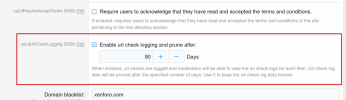
If the viewing user is a Moderator and has the appropriate LD Item Moderator permissions (edit and delete), they will see a "View url check logs" link in the more options dropdown on a given item. Clicking on that link will launch an overlay that displays each url check log for the item.
In this example, there is only 1 log and it was successful. If the last url check log for an item was successful, it won't be checked again for at least 7 days.

In this example, I manually ran the failed check cron so that you can see that on the 5th failure, the item is moderated (send to the XenForo Approval queue with the status "Failed URL Check".

The footer displays the current Whitelist Status Codes along with 3 major references for HTTP Status Codes.
Note: Url check code 0 means that the web server for the the site can not be reached, so no HTTP status code can be sent back. This is known as a DEAD LINK. The server is down or the site no longer exists.
Here you can see an example of this. Url check code is 0. The Web Server for this site is either down or does not exist (domain pointing to a dead server).

Upvote
0
