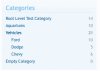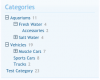Hi,
I would like to suggest some more useful features for future versions of showcase:
1. Slider for items dislaying at forum homepage: all items are now static at homepage, they look not attractive and so boring
2. Parent categories and child ones should be distinguished in position, not the same column as current state:

3. Option to automatically create sub-forum/child forum to contain/store new threads of a specific member, when other members want to see which threads created by the showcase's owner --> just click on that tab and see (Currently, there's an option to automatically create new thread at a defined sub-forum when creating new showcase item)
Thanks
I would like to suggest some more useful features for future versions of showcase:
1. Slider for items dislaying at forum homepage: all items are now static at homepage, they look not attractive and so boring
2. Parent categories and child ones should be distinguished in position, not the same column as current state:
3. Option to automatically create sub-forum/child forum to contain/store new threads of a specific member, when other members want to see which threads created by the showcase's owner --> just click on that tab and see (Currently, there's an option to automatically create new thread at a defined sub-forum when creating new showcase item)
Thanks