As per title, I've made some changes to the Snippet settings on ALL of the Layout Type Options (includes slider options, modular layout, forum home, cta as well as normal options). This something that I've wanted to change for several years and is already implemented in RMS. It makes much more sense than the previous way of handling snippet settings!
This is what the previous/current Snippet settings look like. In order to show a "basic" unformatted snippet, you had to check 3 options. First you'd need to check the "Show Snippet", then you need to check "Strip BB Code" which would activate the "Use Unformated" option... not sure what I was thinking when I developed this, but its backwards!
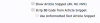
This is what the NEW Snippet settings look like.
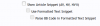
You now only have to click ONE option to get a "basic" unformatted snippet (which is what most people want/need/use).
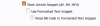
For those that want more, the next logical step would be "Use Formatted Text Snippet" (which does things like preserves line breaks)
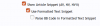
And for those that want even more, you can Parse BB Code in a Formatted Text Snippet.
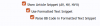
This makes much more sense than the backwards way of doing it.
This is what the previous/current Snippet settings look like. In order to show a "basic" unformatted snippet, you had to check 3 options. First you'd need to check the "Show Snippet", then you need to check "Strip BB Code" which would activate the "Use Unformated" option... not sure what I was thinking when I developed this, but its backwards!
This is what the NEW Snippet settings look like.
You now only have to click ONE option to get a "basic" unformatted snippet (which is what most people want/need/use).
For those that want more, the next logical step would be "Use Formatted Text Snippet" (which does things like preserves line breaks)
And for those that want even more, you can Parse BB Code in a Formatted Text Snippet.
This makes much more sense than the backwards way of doing it.
Upvote
0
