I'm planning on using Blogs for my members painting logs (they painting miniatures), however as the gallery just shows a large thumbnail to click on the image is generally a bit blurry, see attached examples.
I'd like to be able to just load the pictures so members can easily scroll and see without having to click on an image and view one by one?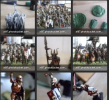

I'd like to be able to just load the pictures so members can easily scroll and see without having to click on an image and view one by one?
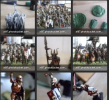

Upvote
0
