Scheduled publishing in Showcase is back!
I've enhanced the "Draft" system in Showcase to having 2 ways to publish an Item (Publish now and Publish scheduled).
"Publish now" is pretty much the same way as before except a different title for the Button.
"Publish scheduled" is a new feature that allows drafts to be scheduled in order to be auto published in the future (via CRON).
Note: The CRON is scheduled to run every 10 minutes, however, as you know, CRON is triggered by activity on your site, so if nobody is online, CRON doesn't run by itself, it requires site activity, so its not automatic that an item will be published precisely at the time you set.
Here you can see an Item that is in the state "draft". There are now 2 publish buttons, one for immediate publishing and the other to schedule publishing at a scheduled date/time.

Scheduling is as simple as choosing a date/time (in the future). That is all there is too it.

The date picker is the standard XF date picker. Time is set by hours and minutes (10 minute intervals). Time Zone picker is standard XF timezones.

Here you can see an item that is scheduled to be published (state = 'awaiting'). Unlike XF1 version of Showcase, the XF2 version of Showcase lets you continue to perform actions on an item that is "Awaiting" AND as you can see, the "Publish now" button is still available, which allows you to immediately publish an item that is awaiting publishing. You can also change the scheduled date by clicking on the "Change scheduled date" button (comes in handy to move something up to July that is scheduled in Oct, Nov, etc... )
 Note
Note: An error will be thrown if the scheduled date is in the past or present... the system only allows scheduled dates into the future.
 Associated Discussion Threads
Associated Discussion Threads. I was going to move the creation of associated threads for Drafts into the Publish Draft Service, HOWEVER, after speaking with several license holders, I've decided against this as a lot of them modify the 1st post of the associated discussion thread during the DRAFT process.
One change that I've made however is to the expected title of the associated thread when initially saving the item as a Draft. Currently it uses the deleted item template (adds [Deleted] to the end of the thread title). This does cause some confusion, so I've modified the getExpectedThreadTitle() function to check if the item state is "draft' or 'awaiting' and instead, use a different thread tittle template with the phrase xa_sc_item_awaiting_publishing "Item awaiting publishing"
Now when viewing the thread list, you see [Item awaiting publishing] on threads associated with an Item that is in Draft or Awaiting state, which is much more clear to the viewing staff member that its not DELETED, but awaiting publishing.
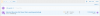

Same thing in the Approval queue, its much more clear that the thread is associated with an item that is awaiting publishing and that the publishing process will handle approving the thread at the appropriate time.

