As per title, I've made a few changes to the Create Event form.
One of the most notable changes is that you now have 3 save options when creating a new Event. In previous versions, the event is always saved as PENDING. Now the default save action is to save the Event as OPEN and you have the option to set it to save as Pending or Closed.
NOTE: For those of you that want to set PENDING or CLOSED as the default checked, its an easy template edit
The rest of the changes are cosmetic (larger inputs for Title and Description), moving the limit wagers option under the Create Event button etc.

One of the most notable changes is that you now have 3 save options when creating a new Event. In previous versions, the event is always saved as PENDING. Now the default save action is to save the Event as OPEN and you have the option to set it to save as Pending or Closed.
NOTE: For those of you that want to set PENDING or CLOSED as the default checked, its an easy template edit
The rest of the changes are cosmetic (larger inputs for Title and Description), moving the limit wagers option under the Create Event button etc.

Upvote
1