As per title, Sportsbook now has the ability to upload Attachments (images) to Comments (on both Events and Bets). This is a permissions based system.
There are 6 new permissions that you will need to set. These permission control who can View, who can upload, the max amount of attachments per comment, the max file size and the max allowed dimensions. These apply to Comments on Events and Bets.

When the viewing user has permission to upload attachments to a comment, there will be an Upload Images... button next to the Post Comment button. This works just like uploading attachments to posts, so your users won't need to learn anything new.

Here I've uploaded 3 images and will create a new post...

And here is what the post looks like with attachments. Im using the XenForo Resource Manager Images collection CSS as I like it better than how posts do it.

Here is a screen shot of the Edit Comment form.

You can embed attachments into the comment itself as well.
Here is an example of 3 attachments being embedded into the comment as thumbnails.
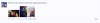
Here I've embedded one of the attachments full size into the comment and the other 2 are not embedded.

There are 6 new permissions that you will need to set. These permission control who can View, who can upload, the max amount of attachments per comment, the max file size and the max allowed dimensions. These apply to Comments on Events and Bets.

When the viewing user has permission to upload attachments to a comment, there will be an Upload Images... button next to the Post Comment button. This works just like uploading attachments to posts, so your users won't need to learn anything new.
Here I've uploaded 3 images and will create a new post...

And here is what the post looks like with attachments. Im using the XenForo Resource Manager Images collection CSS as I like it better than how posts do it.
Here is a screen shot of the Edit Comment form.

You can embed attachments into the comment itself as well.
Here is an example of 3 attachments being embedded into the comment as thumbnails.
Here I've embedded one of the attachments full size into the comment and the other 2 are not embedded.

Upvote
1
