There are now 2 new "create" options on the Category Management Page for each Category. These 2 new options allow you to FULLY CLONE an existing Category as a SIBLING or a CHILD.
FULLY CLONED = 100% of the options of the Category you are wanting to clone are COPIED to the Create Form so that all you will need to do is add a Category Name and hit SAVE and it will be an exact duplicate of the category.
As you see in the image below (AMS Screen shot), I cloned the Computers & Technology category as both a SIBLING and a CHILD in a few SECONDS (and they have 100% of Computer & Technology's settings).
NOTE: You will need to set Category PERMISSIONS separately as that is NOT something that can be done during the create process!
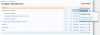
The above screen shot is from AMS, but as you can see, its the same in Showcase...

FULLY CLONED = 100% of the options of the Category you are wanting to clone are COPIED to the Create Form so that all you will need to do is add a Category Name and hit SAVE and it will be an exact duplicate of the category.
As you see in the image below (AMS Screen shot), I cloned the Computers & Technology category as both a SIBLING and a CHILD in a few SECONDS (and they have 100% of Computer & Technology's settings).
NOTE: You will need to set Category PERMISSIONS separately as that is NOT something that can be done during the create process!
The above screen shot is from AMS, but as you can see, its the same in Showcase...
Upvote
0
