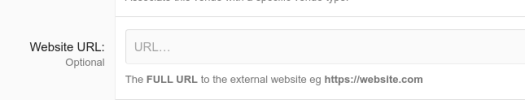Alpha1
Active Member
AMS Premium
CAS Premium
EMS Early Adopter
IMS Premium
GS Premium
KBS Premium
LD Premium
RMS Premium
SC Premium
UBS Premium
RMS has website / URL status checking which is great. I have a lot of website / url fields in XF1. These are custom Item fields. After upgrade to XF2 do I need to port these fields to a different type of field to allow for URL status checking?
Are there settings I need to set to activate the status check or is it done automatically trough cron?
Are there settings I need to set to activate the status check or is it done automatically trough cron?