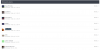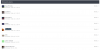I've seen this happen before when the next week's start date was set TO EARLY. Its recommended that the start date of the next week be at least 24, but preferably 48 hours after the Lock date of the previous week. This is so the END OF THE WEEK CRON has time to process (which is when DNP players are processed). The site that had this problem was simply setting the start week a few hours after the last game of the previous week, so the CRON ran, but didn't process anything because it works based on CURRENT WEEK, which being in such a rush to start the next week, they were not giving the system TIME to perform the end of week processing.
So when you have time, please check your week START dates and make sure they are at least 24 hours AFTER the Lock Date of the previous week. That should give time for the CRON to manage all the end of the week stuff for Survivor Pools

Fortunately, the GOOD news is, with Survivor, you can manage everyone's STRIKES and STATUS, so you can edit those players and set strikes and set them to eliminated via the Players Manager interface of a given survivor pool

Admin Cp >> Pickem >> Pool management >> filter by 'survivor' (as shown) which will display only the Survivor Pools in your system.
Each Pool has a Players management, which for Survivor Pools, lets you manage Status and Strikes.
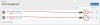
Clicking on Players brings up an listing of all players that are participating in the pool. You can either edit a player from this listing or delete the player from the Pool.
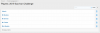
You can Edit them to manage their status (Active, Eliminated, Winner, Co-winner), Strikes received, the week(s) in which the strikes were received and the week the player was eliminated in.

Another thing you can try is to TRICK the System by editing week 3 and TEMP change the start date into the future (like tuesday or wednesday) which would tell the system that the week was still in Week 2, then manually run the CRON and once the CRON processes, set the START DATE back to what you had it set to. That SHOULD work to process those DNP players.