If a URL check fails, the item will go into moderation. This will take it out of public view, rendering a 403 (Forbidden). This could potentially impact the ranking the page once had if it's crawled, and have to re-earn its position/reindex again when it's back up, if not caught in time.
It would be nice if on a "failed URL" check that it goes into the moderation queue, but is a "light" moderation where it's still publicly visible and accessible by search engines.
This way, you can manually vet failed URLs as they are, by my best guess, typically non-responsive for a duration of time that signifies they're "down" (or a random Error 500). However, every manual check (10s so far, with about 2-3 done daily), shows me that the site is still live. (If it were dead, I'd put it in a "soft delete" state and reconfirm it a week later for further action)

Then, I created a new phrase:
And searched for the templates in LD containing
To find the templates:
To replace
However, I didn't want it to visually appear moderated.
So in
I changed:
to
To get the block status icon working (not the shield), edit
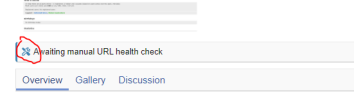
Then,
Find:
And change to the custom phrase (if you haven't already) and edit the CSS styling:
You'll replace
But, we need to edit 1 more CSS file to get rid of the moderated shield icon and italicized title.
Edit
Find:
And you might need to edit the background color of it. On my style, I did not.
Find:
I am using grid view, so the last modification I made was to
But if you're using tile view, you'll need to comment it out in
Now in grid view, the item will still appear, but show that it's awaiting a manual URL check.
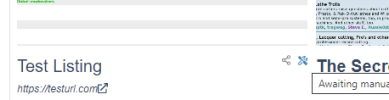
These of course will remain in your moderation queue to check the URL.
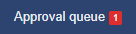
It's up to you to approve them, which would make them regular listings again, delete them, or convert them to threads.
However, your pages won't 403 anymore if they're ever randomly requested/crawled while you're away; you will have control over that when you get back to moderating your forum.
It would be nice if on a "failed URL" check that it goes into the moderation queue, but is a "light" moderation where it's still publicly visible and accessible by search engines.
This way, you can manually vet failed URLs as they are, by my best guess, typically non-responsive for a duration of time that signifies they're "down" (or a random Error 500). However, every manual check (10s so far, with about 2-3 done daily), shows me that the site is still live. (If it were dead, I'd put it in a "soft delete" state and reconfirm it a week later for further action)
Solution if not implemented / you don't want 403s on link directory listings while in moderation queue
To solve this for now, I added this permission to both the Unregistered / Unconfirmed (Guest) and Registered groups.
Then, I created a new phrase:
xa_ld_custom_awaiting_url_check with the text Awaiting manual URL health checkAnd searched for the templates in LD containing
awaiting_approval_before_being_displayed_publicly and awaiting_approvalTo find the templates:
- xa_ld_item_list_macros
- xa_ld_item_wrapper_macros
To replace
awaiting_approval_before_being_displayed_publicly and awaiting_approval with xa_ld_custom_awaiting_url_check.However, I didn't want it to visually appear moderated.
So in
xa_ld_item_wrapper_macrosI changed:
HTML:
<dd class="blockStatus-message blockStatus-message--moderated">
HTML:
<dd class="blockStatus-message blockStatus-message--urlcheck">To get the block status icon working (not the shield), edit
core_blockstatus.less (in your child style) and added this (1st line is already there to give a guide on placement):
CSS:
&--ignored:before { .m-faContent("@{fa-var-microphone-slash}\20"); }
// CUSTOM LD MODERATED URL CHECK
&--urlcheck:before { .m-faContent("@{fa-var-tools}\20"); }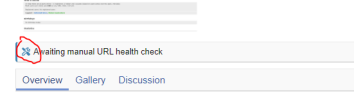
Then,
xa_ld_item_list_macros needs edited.Find:
HTML:
<xf:if is="$item.item_state == 'moderated'">And change to the custom phrase (if you haven't already) and edit the CSS styling:
HTML:
<li>
<i class="structItem-status structItem-status--urlcheck" aria-hidden="true" title="{{ phrase('xa_ld_custom_awaiting_url_check')|for_attr }}"></i>
<span class="u-srOnly">{{ phrase('xa_ld_custom_awaiting_url_check') }}</span>
</li>You'll replace
status--moderated with status--urlcheck (along with the custom phrasing).But, we need to edit 1 more CSS file to get rid of the moderated shield icon and italicized title.
Edit
structured_list.lessFind:
CSS:
&.is-moderated
{
background: @xf-contentHighlightBg;
}And you might need to edit the background color of it. On my style, I did not.
Find:
.structItem-status and insert the urlcheck CSS in the same fashion to change the icon.
CSS:
&--downvoted::before { .m-faContent(@fa-var-thumbs-down, 1em); }
// CUSTOM LD MODERATED URL CHECK
&--urlcheck::before { .m-faContent(@fa-var-tools, 1em); color: @xf-textColorAttention; }I am using grid view, so the last modification I made was to
xa_ld_grid_view_layout.less and I commented out the italic style that the title would have otherwise had in moderation.
CSS:
&.is-moderated
{
background: @xf-contentHighlightBg;
.grid-caption .grid-item-heading
{
//font-style: italic;
}
}But if you're using tile view, you'll need to comment it out in
xa_ld_tile_view_layout.less:
CSS:
&.is-moderated
{
.tile-caption
{
background: @xf-contentHighlightBg;
border: 1px solid @xf-textColorMuted;
.tile-item-heading,
.tile-item-heading a
{
color: @xf-linkColor;
//font-style: italic;
text-shadow: none;
}Now in grid view, the item will still appear, but show that it's awaiting a manual URL check.
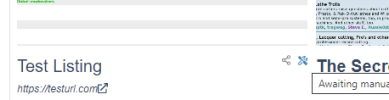
These of course will remain in your moderation queue to check the URL.
It's up to you to approve them, which would make them regular listings again, delete them, or convert them to threads.
However, your pages won't 403 anymore if they're ever randomly requested/crawled while you're away; you will have control over that when you get back to moderating your forum.
Last edited:
Upvote
0
