I've add a new Showcase: Item permission "Save items as draft".
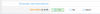
This allows Item owners with the permission "Save items as draft", to save full Draft Items like they could in Showcase 2.x (instead of the extremely limited "save draft" function of the editor).
Draft Items can be accessed via the "Your draft items" page (link is in the Showcase Navigation Menu).
Note: Moderators with permission can also view (and manage) draft items (explained in another implemented suggestion thread).
If the viewing user has permission to save the item as a draft, they will see an option (in red so that it jumps out). Note: This option is not checked by default!
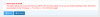
In this shot, admin is viewing his Draft items page, which he currently does not have any.

In this shot, you can see that admin has added a Draft item (you can add as many drafts as you want to, its not limited to a single draft like the editor draft system is).

When viewing a draft, there is a RED prefix before the title that says "Draft" along with a notification alert with a draft notice message. You'll also see a Call To Action button that says "Publish draft item".

Clicking on the Publish button launches a confirmation overlay (since its a major action).

Its pretty much the same as it was in Showcase 2.x (cept for the delayed publishing part which does not existing in Showcase 3.x).
This allows Item owners with the permission "Save items as draft", to save full Draft Items like they could in Showcase 2.x (instead of the extremely limited "save draft" function of the editor).
Draft Items can be accessed via the "Your draft items" page (link is in the Showcase Navigation Menu).
Note: Moderators with permission can also view (and manage) draft items (explained in another implemented suggestion thread).
If the viewing user has permission to save the item as a draft, they will see an option (in red so that it jumps out). Note: This option is not checked by default!
In this shot, admin is viewing his Draft items page, which he currently does not have any.
In this shot, you can see that admin has added a Draft item (you can add as many drafts as you want to, its not limited to a single draft like the editor draft system is).
When viewing a draft, there is a RED prefix before the title that says "Draft" along with a notification alert with a draft notice message. You'll also see a Call To Action button that says "Publish draft item".
Clicking on the Publish button launches a confirmation overlay (since its a major action).
Its pretty much the same as it was in Showcase 2.x (cept for the delayed publishing part which does not existing in Showcase 3.x).
Upvote
0
