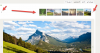Navigation
Install the app
How to install the app on iOS
Follow along with the video below to see how to install our site as a web app on your home screen.
Note: This feature may not be available in some browsers.
More options
-
REGISTRATION REQUIREMENTS:
Your username here MUST MATCH your XenForo username (connected to your XF license).
Once you have registered here, then you need to start a conversation at xenforo.com w/Bob and provide the following:- Your XenForo License Validation Token
- The Domain Name associated with the License
You are using an out of date browser. It may not display this or other websites correctly.
You should upgrade or use an alternative browser.
You should upgrade or use an alternative browser.
Fixed RTL Issues
- Thread starter Sami
- Start date
-
- Tags
- block rtl showcase 2.5.2
- Status
- Not open for further replies.
I have, I am waiting on XF 1.5Please @Bob consider these issues to be implemented if you have time
To fix the problem of featured ribbon in RTL, easily open "EXTRA.css" and add this:
result:

Code:
.canTransform .thumbnailContainer span.featured
{
left:-2px !important;
float:left !important;
}
.canTransform .thumbnailContainer span.featured:after
{
left: -25px !important;
-webkit-transform: rotate(45deg);
-ms-transform: rotate(45deg);
transform: rotate(45deg);
}
To solve the featured ribbon problem with RTL in other places too, add this code to "EXTRA.css" again:
Now all its problem is solved.
Result:
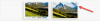

Code:
.canTransform .showcaseItemThumb span.featured
{
left: 0 !important;
}
.canTransform .showcaseItemThumb span.featured:after
{
left: -25px !important;
/*text-shadow: 1px 1px 1px @secondaryDark;*/
-webkit-transform: rotate(45deg);
-ms-transform: rotate(45deg);
transform: rotate(45deg);
}Result:
I don't think that Gallery supports RTL. I am planning to phase that Gallery out in favor of FotoRama (or another modern responsive gallery).Hi,
Both in desktop and mobile version, its not moving while using RTL style.
View attachment 2309
Any idea will be appreciated
(Hope to see full support of RTL in new releases)
Waiting for a fully compatible with RTL gallery.I don't think that Gallery supports RTL. I am planning to phase that Gallery out in favor of FotoRama (or another modern responsive gallery).
Our language is RTL and we have no way but using our language.
Hope to see in near future.
Thanks Bob
There are 3 Gallery's that you can use. Try using the custom gallery (same as the RM / THread posts) or FotoRama Gallery (just added today).Waiting for a fully compatible with RTL gallery.
Our language is RTL and we have no way but using our language.
Hope to see in near future.
Thanks Bob
I used FotoRama and it was supporting more.There are 3 Gallery's that you can use. Try using the custom gallery (same as the RM / THread posts) or FotoRama Gallery (just added today).
But still some problem.
But you wrote next to it: unsupported.
Will you support them in near future? Or at least FotoRama.
cdub
Active Member
AMS Premium
CAS Premium
EMS Early Adopter
IMS Premium
LD Premium
RMS Premium
SC Premium
UBS Premium
TS Premium
It's marked unsupported because it's unsupported. See this post:But you wrote next to it: unsupported.
Will you support them in near future? Or at least FotoRama.
http://xenaddons.com/threads/gallery-suggestion-fotorama.1494/#post-8651
When (if ever) it is supported he'll let us know. Bob, very understandably, doesn't give us ETAs. If he ever does give an ETA... it's an ETA for something that's already done and about to be released.
To solve Showcase Gallery problem with RTL, just the code below need to be added to "EXTRA.css":I don't think that Gallery supports RTL
Code:
.es-carousel
{
direction: ltr !important;
}- Status
- Not open for further replies.
Similar threads
- Replies
- 0
- Views
- 163
- Replies
- 0
- Views
- 167
- Replies
- 0
- Views
- 175
- Replies
- 0
- Views
- 163
- Replies
- 0
- Views
- 138