All of my addons use the Core XenForo Custom Fields system to add Custom Fields functionality to them, so all Custom Field Type behaviors are controlled by Core XenForo.
AMS does not change the behavior of ANY of the custom field types listed below:
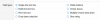
The field type "Radio buttons" is a Core XenForo custom field type (it behaves the same in Custom User Fields, Custom Thread Fields, Custom Resource Fields and Custom Media Fields (as well as all my addons that implement the Core XF Custom Fields System).
AMS is not changing the behavior of the Radio buttons field type, nor does it control the behavior in any way.
The default behavior when using the Field type "Radio buttons" is to set the "No selection" as the default checked (as the field is NOT required, so its default checked to No Selection and the No selection allows the field to be UNSET).
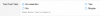
If you check the General options >> "Field is required", then the "No selection" is removed and there is no default checked option (again, this is core XF behavior, not AMS controlled). My guess is that they designed it to force the user to have to make a choice on their own (since its a required field).

Again, this is not something that AMS controls, its how the core xf custom fields system is designed to behave.
Note: the above examples from from Custom Thread Fields (so that you can see that its not an AMS thing, its how they designed the behavior).
As for the field type "Check boxes", there is no default checked option. That is how the Core XenForo developers designed it.
You'd have to modify the Core XF Custom Fields system to change this behavior (and it would effect Core XF, Core Addons and all 3rd party addons that implement the core xf custom fields system).
You also have the option of extending the Custom Fields system to add your OWN field types that behave like YOU want them to

