As per title, I've implemented the popular "Pages" feature that is used in Article Management System, Item Management System and User Blogs System.
In a nut shell, this feature allows your members to create multi-page items (similar to multi-page AMS Articles| IMS Items| UBS Blog Entries).
This is a permissions based feature that only has 1 NEW permission of its own, the rest of the permissions for item pages piggyback off of existing Item Permissions.
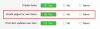
If the viewing user has permission to add pages to their own articles, they will see a [Add page] button (only on the Overview tab).

The Add page forum is the same for Showcase as it is for AMS|IMS\UBS. The inputs should be self explanatory.


There are two ways to Manage Pages.
Manage pages area (which is a hidden area were all pages for the item are listed)


The second place to manage pages is the private and public controls on a given Item Page (as shown below).

Table of Contents aka TOC
With Pages comes a new feature for Showcase, Table of Contents aka TOC, which is located in the Item Sidebar on the Overview Page as well as on Section Pages and Item Pages. This new feature applies to both Sections and Pages (If you are displaying sections as tabs, those pages will now have a sidebar and other navigation elements added).
Example, this is what a TOC looks like when an Item has both Sections and Pages. Sections (whether displayed Stacked or Tabbed are higher in order than Pages).
Note: If Sections are stacked, the links are anchors to that specific sections. If Sections are Tabbed, then the links open the specific tab.

Sections/Pages Dropdown Navigation
If an Item has any sections (2-6) and or any Pages, there will be a dropdown navigation added to the action buttons area of an Item.
Note: This screen shot only shows pages, but it will also include Sections if there are any Sections 2-6 for the Item.
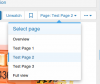
Previous page | Next page links below the item details.
These apply to PAGES only (its a function of the Pages System).
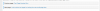
SHOWCASE BBCode
The SHOWCASE BBcode includes the type 'page' for embedding a Showcase Item Page in Rich Text Editors of any content type that uses the RTE.
[SHOWCASE=page, 4][/SHOWCASE]
Note: Sections and Pages are NOT designed to work with each other flawlessly, so there maybe (and probably will be) some quirks, but for the most part, they play nice with each other. They are 2 completely separate features with NO connection with each other, other than sharing a TOC, so keep that in mind when attempting to use BOTH features at the same time.
In a nut shell, this feature allows your members to create multi-page items (similar to multi-page AMS Articles| IMS Items| UBS Blog Entries).
This is a permissions based feature that only has 1 NEW permission of its own, the rest of the permissions for item pages piggyback off of existing Item Permissions.
If the viewing user has permission to add pages to their own articles, they will see a [Add page] button (only on the Overview tab).
The Add page forum is the same for Showcase as it is for AMS|IMS\UBS. The inputs should be self explanatory.


There are two ways to Manage Pages.
Manage pages area (which is a hidden area were all pages for the item are listed)

The second place to manage pages is the private and public controls on a given Item Page (as shown below).

Table of Contents aka TOC
With Pages comes a new feature for Showcase, Table of Contents aka TOC, which is located in the Item Sidebar on the Overview Page as well as on Section Pages and Item Pages. This new feature applies to both Sections and Pages (If you are displaying sections as tabs, those pages will now have a sidebar and other navigation elements added).
Example, this is what a TOC looks like when an Item has both Sections and Pages. Sections (whether displayed Stacked or Tabbed are higher in order than Pages).
Note: If Sections are stacked, the links are anchors to that specific sections. If Sections are Tabbed, then the links open the specific tab.

Sections/Pages Dropdown Navigation
If an Item has any sections (2-6) and or any Pages, there will be a dropdown navigation added to the action buttons area of an Item.
Note: This screen shot only shows pages, but it will also include Sections if there are any Sections 2-6 for the Item.
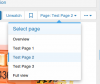
Previous page | Next page links below the item details.
These apply to PAGES only (its a function of the Pages System).
SHOWCASE BBCode
The SHOWCASE BBcode includes the type 'page' for embedding a Showcase Item Page in Rich Text Editors of any content type that uses the RTE.
[SHOWCASE=page, 4][/SHOWCASE]
Note: Sections and Pages are NOT designed to work with each other flawlessly, so there maybe (and probably will be) some quirks, but for the most part, they play nice with each other. They are 2 completely separate features with NO connection with each other, other than sharing a TOC, so keep that in mind when attempting to use BOTH features at the same time.
Upvote
1

