Lots of little updates/addtions throughout, so I will post a few in this thread.
Pending Pools. These pools are only viewable on the frontend to the commissioner of the pool AND members that have the pickem moderator permission "View pending pools". Doesn't matter if you are a Super Admin with GOD powers, if you don't have the permission, you won't see the pools. The Title of the Pool is muted on purpose (to make it standout as pending).
This does not apply to Pools Administration in the Admin CP as all pools are listed there.
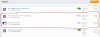
Pending Pools. These pools are only viewable on the frontend to the commissioner of the pool AND members that have the pickem moderator permission "View pending pools". Doesn't matter if you are a Super Admin with GOD powers, if you don't have the permission, you won't see the pools. The Title of the Pool is muted on purpose (to make it standout as pending).
This does not apply to Pools Administration in the Admin CP as all pools are listed there.
Upvote
1

