This is a funded feature by an AMS Premium license holder
Note: A Review in AMS is a "Rating", so the term "Rating" in this context applies to reviews as well.
There are 2 new permissions associated with this feature.
The first one applies to the Article Author. If set, the Article Author will be able to lock / unlock ratings on their own articles. The second one applies to Moderators. If set, the Moderator will be able to lock / unlock ratings on any article.

When the viewing user has the permission to lock/unlock ratings, they will see a link in the Tools dropdown. In this screen shot, you can see that the link is "Lock ratings" which means the ratings are currently unlocked (which you can see the "Leave a rating" button).

This works the same as the Lock comments. When you click on "Lock ratings" and overlay launches asking you to confirm.

Here you can see that the "Leave a rating" button is gone and that the link in the tools changed to "Unlock ratings".
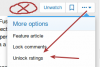
If there are any reviews, the reviews page will now display a STATUS that displays the lock icon with the message "Not open for further reviews". You'll also notice that the "Leave a rating" button is gone.
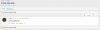
You can open / close ratings when EDITING the article

You can also set ratings to Open or Closed when initially creating the content. Ratings open will be checked by default.

This is also include with the "Batch update articles" function.
The "searcher" includes the ability to search for articles that have ratings locked, unlocked or both.

The Update articles includes being able to set Lock ratings or Unlock ratings.

Note: A Review in AMS is a "Rating", so the term "Rating" in this context applies to reviews as well.
There are 2 new permissions associated with this feature.
The first one applies to the Article Author. If set, the Article Author will be able to lock / unlock ratings on their own articles. The second one applies to Moderators. If set, the Moderator will be able to lock / unlock ratings on any article.
When the viewing user has the permission to lock/unlock ratings, they will see a link in the Tools dropdown. In this screen shot, you can see that the link is "Lock ratings" which means the ratings are currently unlocked (which you can see the "Leave a rating" button).

This works the same as the Lock comments. When you click on "Lock ratings" and overlay launches asking you to confirm.
Here you can see that the "Leave a rating" button is gone and that the link in the tools changed to "Unlock ratings".
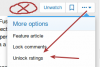
If there are any reviews, the reviews page will now display a STATUS that displays the lock icon with the message "Not open for further reviews". You'll also notice that the "Leave a rating" button is gone.
You can open / close ratings when EDITING the article

You can also set ratings to Open or Closed when initially creating the content. Ratings open will be checked by default.
This is also include with the "Batch update articles" function.
The "searcher" includes the ability to search for articles that have ratings locked, unlocked or both.

The Update articles includes being able to set Lock ratings or Unlock ratings.
Upvote
0
