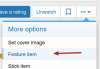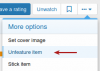I am struggling to see how the Featured Item option works
Its not that hard to understand and works exactly like it does for the XenForo Resource Manger.
There is a Showcase Item Moderator permission that allows a moderator to set/unset an item to "Featured".

If the viewing user is a showcase item moderator and has permission to Feature / unfeature items, then when viewing an item, in the More options, they will see one to two links pertaining to featuring or unfeaturing (as shown below).
If the item is currently NOT featured, then the link will display "Feature item", which when clicked on, will mark the item as "Featured".
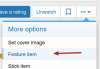
If the item is currently featured, then the link will display "Unfeature item", which when clicked on, will unfeature the item.
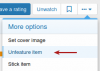
When viewing a given item, there is a visual indicator that the item is currently "featured".

Moderators can also use inline moderation to feature / unfeature items.

The purpose of marking an item as "Featured" is for display above the Items Listing on Showcase Home page and Showcase Category pages. There are 2 display type's, Carousel and Grid Block.
In this shot, I am viewing the Vehicles Category page and since that category has items that have been marked as Featured, those items are being displayed in the Featured Carousel above the Items listing.
Note: There are Style Properties that allow you to control the visual elements of the featured slider, to include whether to display 1 or 2 items (this is currently configured to display 2 items) and I have all the data elements enabled.

As mentioned, there are some Showcase Options that are used to configure how you want featured items to be displayed.
You have a choice of display type, Carousel or Grid Block.
You have a Featured Items Limit that tells the system the maximum amount of featured items to fetch (which is fetched randomly).
There is also an option to exclude featured items from the regular items listings (to prevent duplicates).

This is what the Grid Block looks like. It will display 3 items or 2 items. If there is only 1 item to display, it will display using the Carousel as this "block" is only designed to display a grid of 3 or 2.

In this shot, you can see how the grid block displays when there are only 2 featured items.

You will notice that both blocks have a LINK in the lower right that says "View all features items". Clicking on that takes you to a page that lists all featured items in the system (when doing so on Showcase Home page), if viewing a Category page, its only going to list all featured items from that Category.

Showcase also includes several Widget Definition's, which are used to create Showcase related Widgets for use within the XenForo Widget System.
One of those Widget Defintions is "Showcase: Featured items", which lets you create Widgets that display Features Items from Showcase. These definitions have a lot of configuration options, allowing you to create a multitude of different types of Featured Items widgets.
For example, here I have added a Widget to Forum Home. I've configured the widget to use the "Grid Block" display type (there are 8 different display types for this specific Widget Definition).

Here are the widget definition options for Showcase Featured Items.

Hopefully that clears it up for you