This has been implemented in SC 3.2.15.
Not much to say really as custom fields are custom fields (a core xf system). Nothing FANCY about custom Update Fields, its 99.9% generic default core xf custom fields (the .1% is the display locations, which there are 3 choices).
There is a new nav item "Update fields" located in the Showcase Nav section.

Clicking on "Update fields" takes you to the Item update fields main landing page, which lists any update fields that you've added (grouped by display location (Above update, Below update and Self placement)
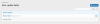
The add field form is stock XF. There are no custom features that are not included with Core XF Custom FIelds.

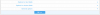
In this screen shot, you can see that I've added a custom field called "Money Spent" and it is displaying in the "Above update" position.

In this screen shot, it is displaying in the "Below update" position.

That's pretty much it in a nut shell. Nothing special, just the standard custom field system, but specifically for Item Updates (works just like Review Fields work).
Not much to say really as custom fields are custom fields (a core xf system). Nothing FANCY about custom Update Fields, its 99.9% generic default core xf custom fields (the .1% is the display locations, which there are 3 choices).
There is a new nav item "Update fields" located in the Showcase Nav section.

Clicking on "Update fields" takes you to the Item update fields main landing page, which lists any update fields that you've added (grouped by display location (Above update, Below update and Self placement)
The add field form is stock XF. There are no custom features that are not included with Core XF Custom FIelds.

In this screen shot, you can see that I've added a custom field called "Money Spent" and it is displaying in the "Above update" position.

In this screen shot, it is displaying in the "Below update" position.

That's pretty much it in a nut shell. Nothing special, just the standard custom field system, but specifically for Item Updates (works just like Review Fields work).
Upvote
0


