This was a [PAID] request funded by @Forsaken
Same basic feature as AMS: Implemented - 'Contribute' to Article button / function
This is both a permissions driven feature and a per category feature (requires both in order to be used).
I've added a new Showcase Item Permission "Self join contributors team on any item within categories that allow self join contributors team" as shown below.

I've added a new sub-option to the "Allow contributors and co-owners" per category setting "Allow self join contributors team" (as shown below).

When the viewing user is viewing a showcase item that is in a category that allows members to self join AND the viewing user is not the item owner AND the viewing user is not already a contributor (or co-owner) AND the viewing user has the permission to self join contributor team, the viewing user will see a [Contribute] button (as shown below)

Clicking on the [Contribute] button will launch a standard confirmation overlay (as shown below).
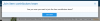
Clicking on the Join team button will add the viewing user to the Item contributors team. As you can see, Mr Tester is now listed in the Item contributors block and has access to perform many of the same tasks as the item owner does (as shown below).

Same basic feature as AMS: Implemented - 'Contribute' to Article button / function
This is both a permissions driven feature and a per category feature (requires both in order to be used).
I've added a new Showcase Item Permission "Self join contributors team on any item within categories that allow self join contributors team" as shown below.
I've added a new sub-option to the "Allow contributors and co-owners" per category setting "Allow self join contributors team" (as shown below).
When the viewing user is viewing a showcase item that is in a category that allows members to self join AND the viewing user is not the item owner AND the viewing user is not already a contributor (or co-owner) AND the viewing user has the permission to self join contributor team, the viewing user will see a [Contribute] button (as shown below)

Clicking on the [Contribute] button will launch a standard confirmation overlay (as shown below).
Clicking on the Join team button will add the viewing user to the Item contributors team. As you can see, Mr Tester is now listed in the Item contributors block and has access to perform many of the same tasks as the item owner does (as shown below).

Upvote
0
