As per title, the Sportsbook Event Management located in the Admin CP has been updated with a few changes as well as a new feature.
Change #1: When editing a PENDING Event, the Status Types are now limited to Pending (default), Soft Deleted, Open and Closed.
Change #2: When editing a DELETED Event, the Status Types will be dependant on whether the soft deleted event has been settled or not. If settled, there will only be 2 choices, Soft Deleted and Settled. If the event has not been settled, there will be 4 choices, Soft Delete, Open, Closed and Awaiting Settlement.
Change #3. When clicking on (View Event), it will now open the event in a new tab on the browser (target=_blank).
New Feature: You can now filter the list by Event Status Type and Username.
Note: Pagination is 50 events per page, I just have it set at 5 for R&D purposes.
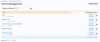
Default fetches both Pending and Deleted. You can filter Status TYPE to either Pending or Deleted (or both).
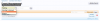
You can also fine filter the list by username. This works in conjunction with the Status TYPE filter.
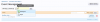
Change #1: When editing a PENDING Event, the Status Types are now limited to Pending (default), Soft Deleted, Open and Closed.
Change #2: When editing a DELETED Event, the Status Types will be dependant on whether the soft deleted event has been settled or not. If settled, there will only be 2 choices, Soft Deleted and Settled. If the event has not been settled, there will be 4 choices, Soft Delete, Open, Closed and Awaiting Settlement.
Change #3. When clicking on (View Event), it will now open the event in a new tab on the browser (target=_blank).
New Feature: You can now filter the list by Event Status Type and Username.
Note: Pagination is 50 events per page, I just have it set at 5 for R&D purposes.
Default fetches both Pending and Deleted. You can filter Status TYPE to either Pending or Deleted (or both).
You can also fine filter the list by username. This works in conjunction with the Status TYPE filter.
Upvote
1
