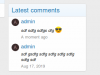I've added a new Widget Definition titled "Pickem: Latest comments" that lets you create Lastest comments widgets for Pickem Pools.
Important Note: There are no PRE LOADED comment widgets. You'll need to create comments widgets on your own and place them where you want them.
There are 2 configuration settings, Latest comments limit and Pool limit.
Note: If no pools are explicitly selected, this widget will pull from all pools unless the widget is used within a Pickem pool, in which case, the content will be limited to that specific pool.

In this show, I create a Latest comments widget, selected the Pool limit of "contextual pool", so when viewing a pool, it displays a Latest comments widget for that specific pool (no comments from other pools).
The layout of this widget is slightly different than other "comments" types widgets in that there is no need to include the pool name for each comment (since its IN the pool), so that is replaced with the username and the date of the comment is actually linked to the comment itself. Also, the block header is styled differently to match the block headers for the other blocks in the sidebar.
Note: There are 3 sidebar widget positions (Top, Middle and Bottom). Middle is above the Pick Distribution block.

In this shot, I've added the same widget to Forum Home, however, you can see that its styled differently (actually more similar to other comment widgets).

Important Note: There are no PRE LOADED comment widgets. You'll need to create comments widgets on your own and place them where you want them.
There are 2 configuration settings, Latest comments limit and Pool limit.
Note: If no pools are explicitly selected, this widget will pull from all pools unless the widget is used within a Pickem pool, in which case, the content will be limited to that specific pool.
In this show, I create a Latest comments widget, selected the Pool limit of "contextual pool", so when viewing a pool, it displays a Latest comments widget for that specific pool (no comments from other pools).
The layout of this widget is slightly different than other "comments" types widgets in that there is no need to include the pool name for each comment (since its IN the pool), so that is replaced with the username and the date of the comment is actually linked to the comment itself. Also, the block header is styled differently to match the block headers for the other blocks in the sidebar.
Note: There are 3 sidebar widget positions (Top, Middle and Bottom). Middle is above the Pick Distribution block.

In this shot, I've added the same widget to Forum Home, however, you can see that its styled differently (actually more similar to other comment widgets).

Upvote
1