As per title, I've updated the Widget definition, "AMS: Latest articles" with 5 new options which allows you to create even more types of "ARTICLE" related widgets.

SORT ORDER
Previously, this widget definition only fetched articles by "last_update" hence "Latest articles. You can now choose the sort order which will be used to fetch the articles. This allows you to create widgets like "Top Rated Articles" or "Most Popular Articles".
This includes RANDOM. Just be careful when using this particular fetch as it is NOT EFFICIENT as full table scans are performed!

Cut off days
I've added a cut off days option to let you configure widgets to only fetch "FRESH" content (articles that have been created/updated with in x amount of days). Leaving this set to 0 bypasses the cut off check.
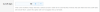
Display style
I've added 2 additional display styles. These are similar to the Featured Carousel and Featured Grid (but do have some differences, like a Block Header for example). This gives you even more creativeness in display article content outside of AMS (or on the new AMS Modular Index).
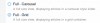
Block title link
The default block title link takes the viewing user to "Whats new - New Articles". This lets you customize the block title link on a per widget basis, so if you want this block to be for articles from a specific category, you can link the block header title to that specific category page.
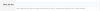
Just a few Misc screen shots of me playing around with the various new options for creating article widgets....
Here I've added 3 widgets that all use the Carousel (not that I'd recommend doing this, just showing you that its capable of doing it).

Here I've added a "Top Rated Articles" widget to Forum Home (sorting by Rating and use the "Grid" display style.

Here I have added 2 widgets that are using the "Grid" display style and one that is using "Grid View" display style.

This is the same as above, cept you can see the entire page.


SORT ORDER
Previously, this widget definition only fetched articles by "last_update" hence "Latest articles. You can now choose the sort order which will be used to fetch the articles. This allows you to create widgets like "Top Rated Articles" or "Most Popular Articles".
This includes RANDOM. Just be careful when using this particular fetch as it is NOT EFFICIENT as full table scans are performed!
Cut off days
I've added a cut off days option to let you configure widgets to only fetch "FRESH" content (articles that have been created/updated with in x amount of days). Leaving this set to 0 bypasses the cut off check.
Display style
I've added 2 additional display styles. These are similar to the Featured Carousel and Featured Grid (but do have some differences, like a Block Header for example). This gives you even more creativeness in display article content outside of AMS (or on the new AMS Modular Index).
Block title link
The default block title link takes the viewing user to "Whats new - New Articles". This lets you customize the block title link on a per widget basis, so if you want this block to be for articles from a specific category, you can link the block header title to that specific category page.
Just a few Misc screen shots of me playing around with the various new options for creating article widgets....
Here I've added 3 widgets that all use the Carousel (not that I'd recommend doing this, just showing you that its capable of doing it).

Here I've added a "Top Rated Articles" widget to Forum Home (sorting by Rating and use the "Grid" display style.

Here I have added 2 widgets that are using the "Grid" display style and one that is using "Grid View" display style.

This is the same as above, cept you can see the entire page.

Upvote
0
