Admin CP...
Each POOL has the option to set 2 tie breakers that members can fill out when they submit their picks for the week. These are OPTIONAL, so you can leave them empty, use 1 of them or both of them. Its up to you to use them how you want to for each sport.
These tie breaker fields are available on both the Pool CREATE form and Pool EDIT form, so they can be added, edited and removed as any time.
Here you can see the 2 tie break fields on the Create Pool form.

Here is a screen shot of the Edit Pool form (they are exactly the same inputs. Every sport has its OWN kinds of tie breakers.
In this example (which is NFL), the most popular tie breakers in the history of pickem are guessing the total scores for Monday Night Football and Sunday Night Football.

If you decide to enable tie breakers, you will need to PAY ATTENTION to your WEEKS Management as you will need to set Lock Dates for each Tie Breaker... example, if your tie breaker is the score of the MNF game, you obviously need to lock that tie breaker before the game starts.
Here you can see that I am setting the lock date to the start of the MNF and SNF games.
 FRONTEND...
FRONTEND...
If the pool that you are viewing has tie breakers set and in use, the tie breaker inputs and displays will available on the Picks Edit form, Manage Picks page and Players Picks overlay.
Here we are viewing the Picks Edit form. You will see below the games that the 2 tie breakers we added for the pool are displayed on the form. As mentioned, these tie breakers LOCK just like games lock. I purposely set the first tie breaker to the past so you can see what a locked tie breaker input looks like.

Here is the Manage Your Picks page and you will see that below the games are the tie breakers.

The Tie Breakers also display on the overlay when viewing a specific players picks.

This is just one example of how to use the tie breakers. Like I mentioned, each sport has its ways of handling tie breakers for Pickem.
HOW TO USE THEM...
Pickem lets you set 1st, 2nd and 3rd place for EACH WEEK. This is a MANUAL process. There are times when you have TIES and that is where the tie breakers come into play. If you have 2 people tied for first place, you need to use the tie breakers to determine who gets 1st and who gets 2nd. If you still have a TIE after those 2 tie breakers, then you need to have a POLICY in place to handle that. most people that play pickem have played if for decades. I've been playing since the early 1980's. Its ALWAYS been a ROLL of the DICE as a last resort. That is something simple you can do, but you need to tell your players that before they start playing.
Once you determine 1st, 2nd and 3rd place, you go to Pool Management, click on the "Weeks:#" link for the specific pool that you are managing

This will take you to the Weekly Winners Management Area. Click on the specific week that you want to set.
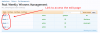
This will take you to the input form where you set 1st, 2nd and 3rd place winners (add their User Ids).

When you set the weekly winners, they will display in the Sidebar Block.
NOTE: In this screen shot, the pool is FINAL and its also displaying the Overall Winners which just happen to be the same as the week 3 winners in this case.









