As per title, I've implemented Search Handlers for both comments and reviews.
The Comment MESSAGE field is the only thing indexed for comments (its the only thing that is indexable).
The Review Title, Pros Message, Cons Message and Summary Message fields are indexed for Reviews.
The Search Items form has been updated with a few new options to assist in finding content "item" related content.
As with Items, you can also search for comments only or reviews only within a specific category or multiple specific categories.

Each Content Type has its own OUTPUT Template (so you can customize it if you wish to). The standard I went with is the xenforo POST output (as it best matched what a comment is to an item).
As you can see, the first result is a COMMENT. It has the Title of the Item which is linked to the comment, has a snippet of the comment and a byline.
The review is basically the same, however, it also includes the review title between the item title and the review snippet.

You can also Moderate comments and reviews (as well as items) directly on the search results.
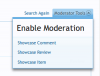
The Comment MESSAGE field is the only thing indexed for comments (its the only thing that is indexable).
The Review Title, Pros Message, Cons Message and Summary Message fields are indexed for Reviews.
The Search Items form has been updated with a few new options to assist in finding content "item" related content.
- Search item only. When this is check, it will only return items.
- Search comments only. When this is checked, it will only return comments.
- Search reviews only. When this is checked, it will only return reviews.
As with Items, you can also search for comments only or reviews only within a specific category or multiple specific categories.
Each Content Type has its own OUTPUT Template (so you can customize it if you wish to). The standard I went with is the xenforo POST output (as it best matched what a comment is to an item).
As you can see, the first result is a COMMENT. It has the Title of the Item which is linked to the comment, has a snippet of the comment and a byline.
The review is basically the same, however, it also includes the review title between the item title and the review snippet.

You can also Moderate comments and reviews (as well as items) directly on the search results.
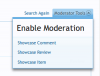
Upvote
0
