As some of you might have noticed by looking at screen shots of other Article Page features, there are some changes to a few things.
First thing SOME of you might notice is that the "Table of Contents" link is no longer at the top. This has been COMMENTED OUT as its duplication with the Page dropdown. I commented it out instead of removing it for those of you that want to use it (simply edit the template, remove the xen comment tags and it will work like before automagically).
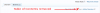
Next changes involve the Footer Area of an Article Page. I've added Edit and Pages links to the Private Controls and moved the "View Full Article" and "Table of Contents" into the Public Controls. Edit takes you to the Page Edit form. Pages takes you to the Multi Page Management.

The "Table of Contents" works the same as before (hidden until clicked on).

The Edit Article Page form has been updated. It now uses the "thread" like large TITLE and MESSAGE inputs (which should help with the familiarity factor). I've also moved the "Article Page State" choose below the SAVE button (which is where similar type controls are located).

The Create Article Page form has most of the same changes as the Edit Article Page form has. The only major difference is that on the create form, there is a check box under the Create Article Page button that says "Save as Draft" (unchecked by default). You now have to check the box if you want to save the page as a draft.

First thing SOME of you might notice is that the "Table of Contents" link is no longer at the top. This has been COMMENTED OUT as its duplication with the Page dropdown. I commented it out instead of removing it for those of you that want to use it (simply edit the template, remove the xen comment tags and it will work like before automagically).
Next changes involve the Footer Area of an Article Page. I've added Edit and Pages links to the Private Controls and moved the "View Full Article" and "Table of Contents" into the Public Controls. Edit takes you to the Page Edit form. Pages takes you to the Multi Page Management.

The "Table of Contents" works the same as before (hidden until clicked on).
The Edit Article Page form has been updated. It now uses the "thread" like large TITLE and MESSAGE inputs (which should help with the familiarity factor). I've also moved the "Article Page State" choose below the SAVE button (which is where similar type controls are located).

The Create Article Page form has most of the same changes as the Edit Article Page form has. The only major difference is that on the create form, there is a check box under the Create Article Page button that says "Save as Draft" (unchecked by default). You now have to check the box if you want to save the page as a draft.

Upvote
1
