This was funded by 3 Link Directory license holders that wanted a way to disable the SEO options section without template edits.
This has been implemented in LD 2.2.18
I've added a new permission "Manage seo options for own items" that is used in 2 permissions checks functions canManageSeoOptions() in the Category Entity and Item Entity.
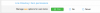 Adding a new item
Adding a new item
When adding a New Item, if the viewing user does not have the permission Manage seo options for own items, the Search engine optimization options section will NOT be available on the Add item form.
When adding a New Item, if the viewing user has the permission Manage seo options for own items, the Search engine optimization options section will be available on the Add item form.
Editing an existing item
When editing an existing item, if the viewing user is the Item Owner, Co-Owner or Contributor and does not have the permission Manage seo options for own items, the Search engine optimization options section will NOT be available on the Edit item form.
When editing an existing item, if the viewing user is the Item Owner, Co-Owner or Contributor and has the permission Manage seo options for own items, the Search engine optimization options section will be available on the Edit item form.
Staff members with appropriate moderator permission
When editing an existing item, if the viewing user is Staff Member with the moderator permission edit any item, the Search engine optimization options section will be available on the Edit item form.
