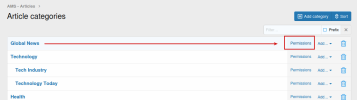All of my addons use the Core XenForo Category System, which is based on the Core XF Node System. One of the features is being able to set a Category as PRIVATE and then control access to that Category via Category Permissions.
Each Category has its OWN permissions section. Clicking on the Permissions link of a given category, takes you to that specific category's permissions page
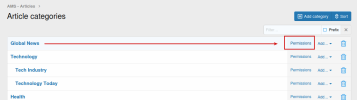
In this shot, we are viewing the Permissions page for the AMS Category "Global News".
The first option is being able to set this Category as a PRIVATE category.
This page will list all of your User Groups so that you can set Permissions that only apply to this specific category.
Note: You can also set Individual user permissions with this interface, just like you can for Forums/Nodes.

Here we are viewing the Category Permissions for the AMS Global News Category for the Registered User Group. This lets you set permissions specifically that apply to this category only (they override global user group permissions).

When you set a Category to PRIVATE, you then have to explicitly set "view" related Permissions for for each user group for that Category (exactly the same as you do for Private Forums via Node Permissions).
So for anyone to VIEW this category, they must have the permission "View article management system" (as private categories need explicit view permission).
This works exactly like it does for Forums/Nodes.