I can see how to set up the options so that custom fields are displayed in article views.
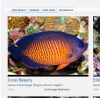
Our requirement is to display different custom fields for categories groups.
At the moment, I see a few options:
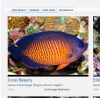
Our requirement is to display different custom fields for categories groups.
At the moment, I see a few options:
- Use different custom fields for each category. This can be cumbersome, if you want to use these fields in Advanced search with the need to display multiple slightly varying fields.
- Setup so that each custom field is displayed and then use <style></style> tags in the category description to hide unwanted customer fields ie. <style>dl.customShowcaseFieldiddblatin{display:none !important}</style>. This works, but the text within the style tags is displayed in the tooltip for the area whilst hovering over.

