As per title, Showcase now has custom map marker both at the global level and per category overrides.
You can easily now have Category Maps in Showcase that look like this simply by using the new custom map markers options.

The Global Showcase option now has a new section for Map options. I've moved the API keys options to this new section as well as added two new inputs.
The 2 new inputs are for the default markers (one for standard items and one for featured items). I am using a blue marker for featured items and a red marker for standard items as Default settings. You can change to different colors OR you can upload your own custom markers and set those as the defaults.
Note: You don't have to have different markers for standard and featured, you can set them both to use the same marker if you want to.

Note: Showcase comes with 6 colored "google" style markers that are uploaded in the styles/default/xenaddons/showcase/map_markers directory. The colors are blue, green, orange, purple, red and yellow (and are using a standard google naming convention eg, green-dot.png).
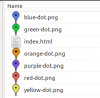
As you can see here, I've uploaded some custom markers.

Custom Markers for a specific Category
You can override the global markers by setting custom markers on a per category basis (applies to items that are owned by the category, does not effect items in sub categories). In this shot, I am setting custom markers (ski resort markers) for both standard items and featured items within the category.

Here you can see the Custom Map Markers being used on the Ski Resorts category map.
Note: If items are being displayed from sub categories, the custom (or default) icons set for those sub categories will be used. This is so you can have maps with lots of different map markers on a PER CATEGORY basis.

You can easily now have Category Maps in Showcase that look like this simply by using the new custom map markers options.
The Global Showcase option now has a new section for Map options. I've moved the API keys options to this new section as well as added two new inputs.
The 2 new inputs are for the default markers (one for standard items and one for featured items). I am using a blue marker for featured items and a red marker for standard items as Default settings. You can change to different colors OR you can upload your own custom markers and set those as the defaults.
Note: You don't have to have different markers for standard and featured, you can set them both to use the same marker if you want to.
Note: Showcase comes with 6 colored "google" style markers that are uploaded in the styles/default/xenaddons/showcase/map_markers directory. The colors are blue, green, orange, purple, red and yellow (and are using a standard google naming convention eg, green-dot.png).
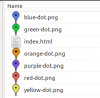
As you can see here, I've uploaded some custom markers.

Custom Markers for a specific Category
You can override the global markers by setting custom markers on a per category basis (applies to items that are owned by the category, does not effect items in sub categories). In this shot, I am setting custom markers (ski resort markers) for both standard items and featured items within the category.
Here you can see the Custom Map Markers being used on the Ski Resorts category map.
Note: If items are being displayed from sub categories, the custom (or default) icons set for those sub categories will be used. This is so you can have maps with lots of different map markers on a PER CATEGORY basis.
Upvote
1
