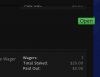I hate workin with css, but I'm trying to just change the color of the status span.
From Chrome inspector, I just want to change the backgroun-color, font-size, and color of this element.
I try to put this in EXTRA.css
But it doesn't change the span. I can see my css that I'm trying to use to override in Chrome inspector, but it must be being overwritten somehow.
Is it better to just change the SportsbookER templates themselves?
From Chrome inspector, I just want to change the backgroun-color, font-size, and color of this element.
Code:
.sportsbookEventListItem .main .status .open {
font-size: 9px;
float: right;
color: #80C480;
background-color: #EDFAED;
border: 1px solid #80C480;
-webkit-border-radius: 3px;
-moz-border-radius: 3px;
-khtml-border-radius: 3px;
border-radius: 3px;
padding: 1px 2px;
margin-top: 3px;
margin-left: 5px;
}I try to put this in EXTRA.css
Code:
.sportsbookEventListItem .main .status .open {
font-size: 10px !important;
color: #eeeeee !important;
background-color: #ff0000 !important;
}But it doesn't change the span. I can see my css that I'm trying to use to override in Chrome inspector, but it must be being overwritten somehow.
Is it better to just change the SportsbookER templates themselves?