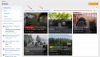You can't. The ControllerPlugin IS the AMS Index page.
AMS does have two types of index pages (Standard, which fetches content for a Filterable, Paginated listing (that is what you are using) as well as Modular Index, which is basically a BLANK SLATE that you add Widgets to via the Core XF Widget System.
View attachment 6580
When using AMS Modular index page, you need to use the modular index display positions (which there are only 2):
View attachment 6581
I'll probably add a 3rd display location AMS modular index: Sidenav as well (so you can have a 3 column layout)