As per title, I've implemented a new feature that displays a "Who read this article" block on the Article Overview page.
This is a permissions based feature as well as a per category feature.
There are 2 new permissions for flexibility:

There is a new Category Option "Display who read this article.
Note: The upgrade sets this to ENABLED.
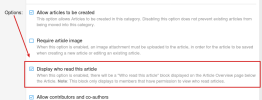
There are 2 new AMS Options
There is a new AMS Article Page Option >> Users who read article count
This option is for admins to control the amount of username displayed in the "Who read this article" block.
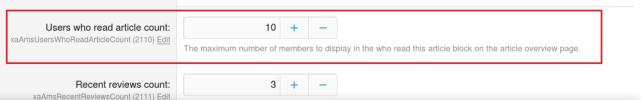
There is a new AMS Misc Option >> Read logs data lifetime
This option allows admins to control how long the read logs data is stored. For this feature to work properly, it should be set to 0 (ZERO) to disable read log purging.
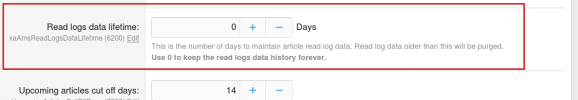
And this is what the block looks like. As you can see, based on the option above of displaying 10 users, the most recent 10 users that read the article are displayed and then there is a link ... and 2 others, which when clicked on, launches an overlay with all of the users that read the article (in order of last read).
Note: The block title "Who read this article" is also a link and will launch the overlay which includes displaying date/time information on when the user read the article).
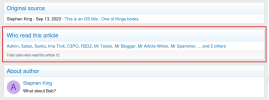
And this is what the overlay looks like.. Avatar, Username and date/time read.

That's it in a nutshell. Its a KISS feature based on the old vB Who read this thread feature.
This is a permissions based feature as well as a per category feature.
There are 2 new permissions for flexibility:
- View who read article. This permission pertains to all users (to include Article Authors, Co-Authors and Contributors) within a user group.
- View who read own article. This permission pertains only to Article Authors, Co-Authors and Contributors.

There is a new Category Option "Display who read this article.
Note: The upgrade sets this to ENABLED.
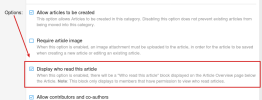
There are 2 new AMS Options
There is a new AMS Article Page Option >> Users who read article count
This option is for admins to control the amount of username displayed in the "Who read this article" block.
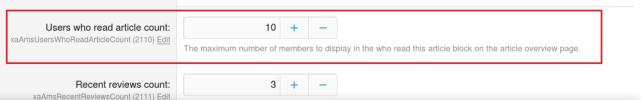
There is a new AMS Misc Option >> Read logs data lifetime
This option allows admins to control how long the read logs data is stored. For this feature to work properly, it should be set to 0 (ZERO) to disable read log purging.
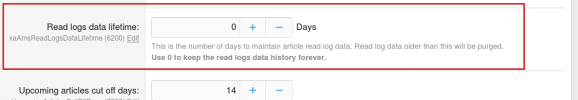
And this is what the block looks like. As you can see, based on the option above of displaying 10 users, the most recent 10 users that read the article are displayed and then there is a link ... and 2 others, which when clicked on, launches an overlay with all of the users that read the article (in order of last read).
Note: The block title "Who read this article" is also a link and will launch the overlay which includes displaying date/time information on when the user read the article).
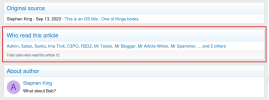
And this is what the overlay looks like.. Avatar, Username and date/time read.

That's it in a nutshell. Its a KISS feature based on the old vB Who read this thread feature.
Upvote
0
