This works pretty much the same as adding image attachments to XFRM Updates (also the same as Posts in a thread). This IS limited to IMAGES only (just like XFRM Updates). When uploading images to an individual user review, they will be displayed as thumbnails below the review (just like XFRM Updates and Posts). When you click on a thumbnail, it will launch the lightbox viewer (only displaying images for that particular user review).

You can ALSO embed uploaded image attachments into the Review Summary (as thumbs or full images). Here is a shot of the first user review with the uploaded image embedded as a thumbnail (note the image thumbnail gallery no longer displays because all images are embedded).

And here is that same user review with the uploaded attachment embedded FULL SIZE

Another thing I've done is added an option for the Recent Reviews on the Main Showcase Index to hide the review content and display a "View Full Review" link that is a JS Toggle that when clicked on, will unhide the hidden content (similar to when content is hidden on deleted reviews).
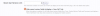
This is something that can be enabled/disabled depending on YOUR needs. Those that run review sites that have dozens of fields and very long reviews will probably want to ENABLE this. Those of you that only use the Title Rating and Summary will probably want to disable this. I made it so that its not forced one way or the other!
When the option is ENABLED, the Recent User Reviews Content (a majority of it) will render HIDDEN (only the Title, Rating, "view link" and Meta Controls will be visible). You'll notice that Visible Reviews and Soft Deleted are slightly different (that is on purpose).
Here you can see what happens when you click on "View Full Review". It makes the hidden content visible (fields, Pros, Cons, Summary, image attachments). If you click on it again, it will HIDE those elements again. This makes it really friendly on mobile devices.

PERMISSIONS and Options (both Showcase and Core XF related).
There are 2 showcase user permissions that pertain to this new functionality. They are "View review Attachments" and "Upload Images with reviews".

There are 3 Showcase global options (Items Tab) that override the Core XenForo Global Options pertaining to Attachments. They are Max Review Image File Size (KB), Max Images per User Review and Max Image Dimensions. All other Core XenForo Global options pertaining to Attachments apply to Review Attachments (cept for allowed file extensions as this is limited to just images).

As noted above, some of the Core XenForo global options for Attachments apply to User Review attachments. The one that effects it the most is the Attachment Thumbnail Dimensions. User Reviews will have the same size as Posts in discussion threads and the XFRM images (as I am using core XF handling for this).


You can ALSO embed uploaded image attachments into the Review Summary (as thumbs or full images). Here is a shot of the first user review with the uploaded image embedded as a thumbnail (note the image thumbnail gallery no longer displays because all images are embedded).

And here is that same user review with the uploaded attachment embedded FULL SIZE

Another thing I've done is added an option for the Recent Reviews on the Main Showcase Index to hide the review content and display a "View Full Review" link that is a JS Toggle that when clicked on, will unhide the hidden content (similar to when content is hidden on deleted reviews).
This is something that can be enabled/disabled depending on YOUR needs. Those that run review sites that have dozens of fields and very long reviews will probably want to ENABLE this. Those of you that only use the Title Rating and Summary will probably want to disable this. I made it so that its not forced one way or the other!
When the option is ENABLED, the Recent User Reviews Content (a majority of it) will render HIDDEN (only the Title, Rating, "view link" and Meta Controls will be visible). You'll notice that Visible Reviews and Soft Deleted are slightly different (that is on purpose).

Here you can see what happens when you click on "View Full Review". It makes the hidden content visible (fields, Pros, Cons, Summary, image attachments). If you click on it again, it will HIDE those elements again. This makes it really friendly on mobile devices.

PERMISSIONS and Options (both Showcase and Core XF related).
There are 2 showcase user permissions that pertain to this new functionality. They are "View review Attachments" and "Upload Images with reviews".

There are 3 Showcase global options (Items Tab) that override the Core XenForo Global Options pertaining to Attachments. They are Max Review Image File Size (KB), Max Images per User Review and Max Image Dimensions. All other Core XenForo Global options pertaining to Attachments apply to Review Attachments (cept for allowed file extensions as this is limited to just images).
As noted above, some of the Core XenForo global options for Attachments apply to User Review attachments. The one that effects it the most is the Attachment Thumbnail Dimensions. User Reviews will have the same size as Posts in discussion threads and the XFRM images (as I am using core XF handling for this).

Upvote
3
