Is it possible to display the sidebar (and maybe the share links) on all the tabs of an item in Showcase? I am probably just not seeing the option in the settings somewhere.
Sidebar on Overview Tab

On another tab we don't have the Sidebar so everything moves over some:
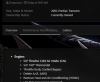
For the share links, or just spacing in general at the bottom
Overview Tab, you can see some space between the breadcrumb & bottom of the item page:
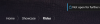
Other tabs, no space so the fields overlap a bit:
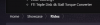
This is probably just a tweak needed to the templates, not sure if the templates for my style, or for SC though
Sidebar on Overview Tab

On another tab we don't have the Sidebar so everything moves over some:
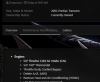
For the share links, or just spacing in general at the bottom
Overview Tab, you can see some space between the breadcrumb & bottom of the item page:
Other tabs, no space so the fields overlap a bit:
This is probably just a tweak needed to the templates, not sure if the templates for my style, or for SC though
Last edited:
