As per title, the ability to reassign an Item Update.
This is a permissions driven moderator feature which requires the viewing moderator to be able to edit any item as well as have permission to reassign an item.
If the viewing user is a moderator with the appropriate permission, they will see a Reassign link.
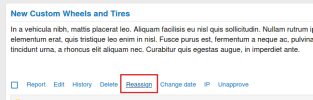
Clicking on the link launches an overlay that lets you set the new owner as well as notify the new owner and previous owner of the Update.
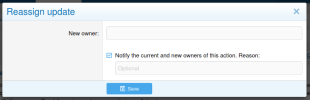
The "New owner" input is an autofill input to set the username of the new owner of the Update.

An Item Update can only be owned by the Item Owner, a Co-Owner or a Contributor. If you attempt to reassign an update to someone that is not one of those, it will throw an error explaining that.
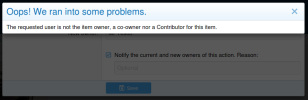
Examples of the Alerts that are sent out.
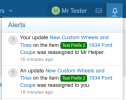
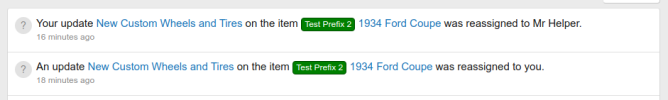
This is a permissions driven moderator feature which requires the viewing moderator to be able to edit any item as well as have permission to reassign an item.
If the viewing user is a moderator with the appropriate permission, they will see a Reassign link.
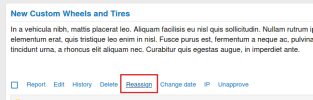
Clicking on the link launches an overlay that lets you set the new owner as well as notify the new owner and previous owner of the Update.
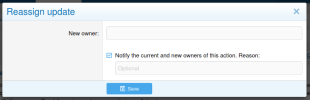
The "New owner" input is an autofill input to set the username of the new owner of the Update.

An Item Update can only be owned by the Item Owner, a Co-Owner or a Contributor. If you attempt to reassign an update to someone that is not one of those, it will throw an error explaining that.
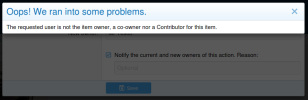
Examples of the Alerts that are sent out.
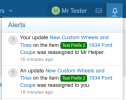
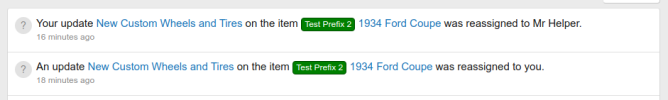
Upvote
0
