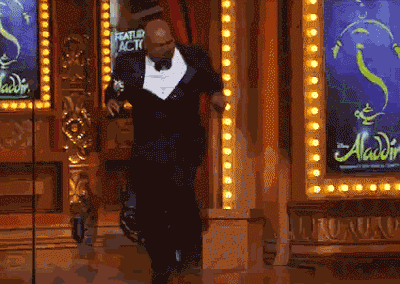You can now "quick set" an event status without having to edit the event.
NOTE: There are certain cases where you still need to edit the event in order to set a specific status eg, you can't quick set an open event to closed when the open date is in the past as the auto open will just open it back up.
There is a NEW "Event Tools" dropdown that contains various management type links. When the viewing user is able to quick set a specific status, a quick link will be displayed in the Event Tools dropdown.
Here you can see that the event is OPEN, so there won't be a quick link to OPEN it beacuse its already open. The OPEN date for this event is set into the future which allows me to CLOSE the event, so the quick link for setting the event to closed is available. The link so set to "Awaiting Settlement" is also available.
You simply CLICK on the link and it sets the status. So easy a caveman can do it lol



NOTE: There are certain cases where you still need to edit the event in order to set a specific status eg, you can't quick set an open event to closed when the open date is in the past as the auto open will just open it back up.
There is a NEW "Event Tools" dropdown that contains various management type links. When the viewing user is able to quick set a specific status, a quick link will be displayed in the Event Tools dropdown.
Here you can see that the event is OPEN, so there won't be a quick link to OPEN it beacuse its already open. The OPEN date for this event is set into the future which allows me to CLOSE the event, so the quick link for setting the event to closed is available. The link so set to "Awaiting Settlement" is also available.
You simply CLICK on the link and it sets the status. So easy a caveman can do it lol



Upvote
1