As per title, I've implemented bump logging for CAS (similar to the Edit Logging system for CAS).
There is a new CAS Option located in the Miscellaneous options section. This new option is ENABLED by default and set to prune bump logs after 60 days.
Note: If you want to keep bump logs forever, set the Days input to 0.
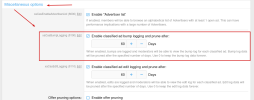
Moderators with appropriate permissions can view the Bump Logs of a given ad (same as viewing Edit Logs). There will be a link in the more options drop-down of a given ad titled "Bump logs".

Clicking on the "Bump logs" link will launch an overlay that displays the bump logs for the classified ad. Each log stores the user that made the bump, the date the bump was made and whether it was a Manual bump or Auto bump.
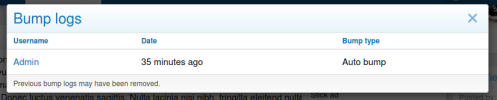
There is a new CAS Option located in the Miscellaneous options section. This new option is ENABLED by default and set to prune bump logs after 60 days.
Note: If you want to keep bump logs forever, set the Days input to 0.
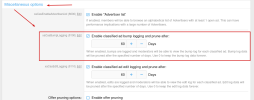
Moderators with appropriate permissions can view the Bump Logs of a given ad (same as viewing Edit Logs). There will be a link in the more options drop-down of a given ad titled "Bump logs".

Clicking on the "Bump logs" link will launch an overlay that displays the bump logs for the classified ad. Each log stores the user that made the bump, the date the bump was made and whether it was a Manual bump or Auto bump.
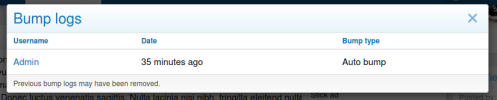
Upvote
0
