Not sure how I missed implementing this for Showcase back in May when I implemented it for AMS and UBS, but recently noticed that it hadn't been implemented yet, so better late than never...
This is a re-implementation of this (xf1 version): Implemented - Item Tools: Manage Ratings
This item tool is driven by an Showcase item moderator permission. This permission is not new, so you probably already have it set (if not, you'll need to set it).

Here we have an item that has 2 ratings. Only one of those 2 ratings is a Review, which means the other is simply a "rating" without a review.

If an item contains any ratings that are not reviews, the "Manage ratings" link will be available in the Items Tools dropdown (highlighted in blue in the below image).

Clicking on "Manage ratings" takes you to a hidden item page that will be a paginated listing of all "ratings" (not reviews, only ratings) associated with the item. Moderators can HARD DELETE any rating (ratings can not be soft deleted, only reviews).
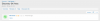
When deleting a rating, you have the option to notify the author.

This is a re-implementation of this (xf1 version): Implemented - Item Tools: Manage Ratings
This item tool is driven by an Showcase item moderator permission. This permission is not new, so you probably already have it set (if not, you'll need to set it).
Here we have an item that has 2 ratings. Only one of those 2 ratings is a Review, which means the other is simply a "rating" without a review.
If an item contains any ratings that are not reviews, the "Manage ratings" link will be available in the Items Tools dropdown (highlighted in blue in the below image).

Clicking on "Manage ratings" takes you to a hidden item page that will be a paginated listing of all "ratings" (not reviews, only ratings) associated with the item. Moderators can HARD DELETE any rating (ratings can not be soft deleted, only reviews).
When deleting a rating, you have the option to notify the author.
Upvote
0
