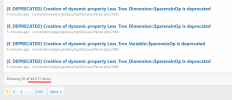- CAS Version
- 2.2.36
- XenForo Version
- 2.2.13
- PHP Version
- 8.3.2
- Database & Version
- MySQL 5.7.42
- Are there any errors being throw?
- Yes
Hi Bob!
Small problem
After I installed CAS on the forum, I can't properly edit any of the templates on the forum. Even those that have nothing to do with CAS.
For example, I just modified the account_signature template by simply adding text.
As soon as I saved the template changes, all the forum pages turned into a jumble of letters and words without CSS. And there was an error on a yellow background:
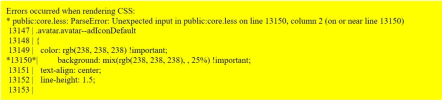
I did a search and found the line
in the file core_xa_cas.less
I commented out this line, and the problem immediately disappeared.
EDIT: Removed errors that has nothing to do with CAS! CAS does not have anything to do with SVG (not a single line of code in CAS dealing with SVGs).
Small problem
After I installed CAS on the forum, I can't properly edit any of the templates on the forum. Even those that have nothing to do with CAS.
For example, I just modified the account_signature template by simply adding text.
As soon as I saved the template changes, all the forum pages turned into a jumble of letters and words without CSS. And there was an error on a yellow background:
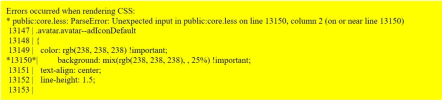
I did a search and found the line
Code:
`background: mix(@xf-textColorMuted, @xf-avatarBg, 25%) !important;`I commented out this line, and the problem immediately disappeared.
EDIT: Removed errors that has nothing to do with CAS! CAS does not have anything to do with SVG (not a single line of code in CAS dealing with SVGs).
Attachments
Last edited by a moderator: