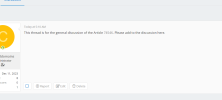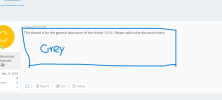-
REGISTRATION REQUIREMENTS:
Your username here MUST MATCH your XenForo username (connected to your XF license).
Once you have registered here, then you need to start a conversation at xenforo.com w/Bob and provide the following:- Your XenForo License Validation Token
- The Domain Name associated with the License
Resolved Is it possible to change the background color as light grey as my forum?
- Thread starter maplegt88
- Start date
Similar threads
- Question